This tool is called “ever2boost”.
Download
$ gem install ever2boost
How to use “ever2boost”
-
Get the developer token.
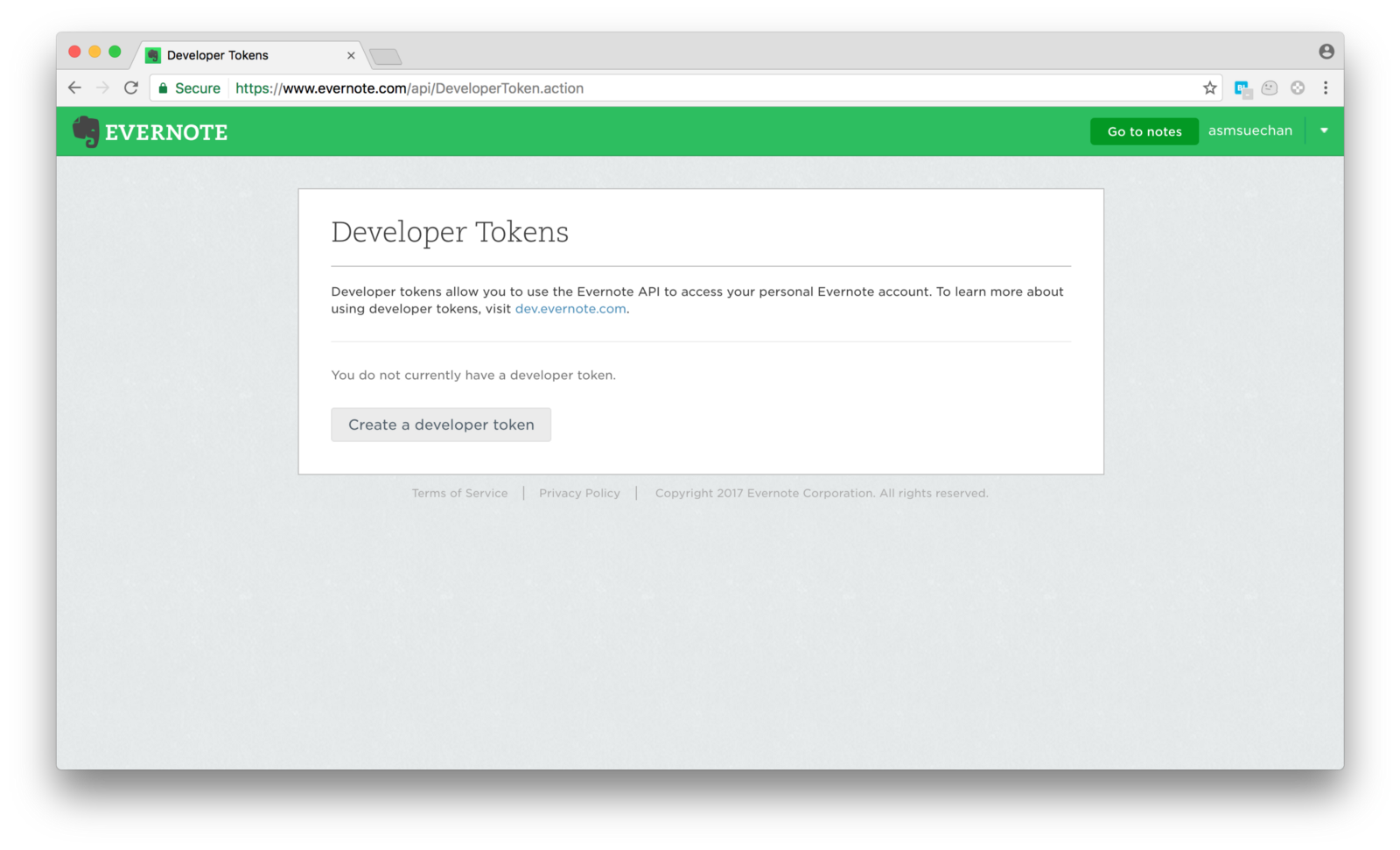
- Start import using the following command.
$ ever2boost import
DEVELOPER_TOKEN: [your developer token]
-
“~ / evernote_storage” directory is created at Boostnote’s storage.
-
Link the folder that imported into Boostnote.
-
Open Boostnote and go to “Preferences -> Storages -> Add Storage”.
-
Click to “Location ….” on Add Storage modal.
- Select “evernote_storage” and press Create button!
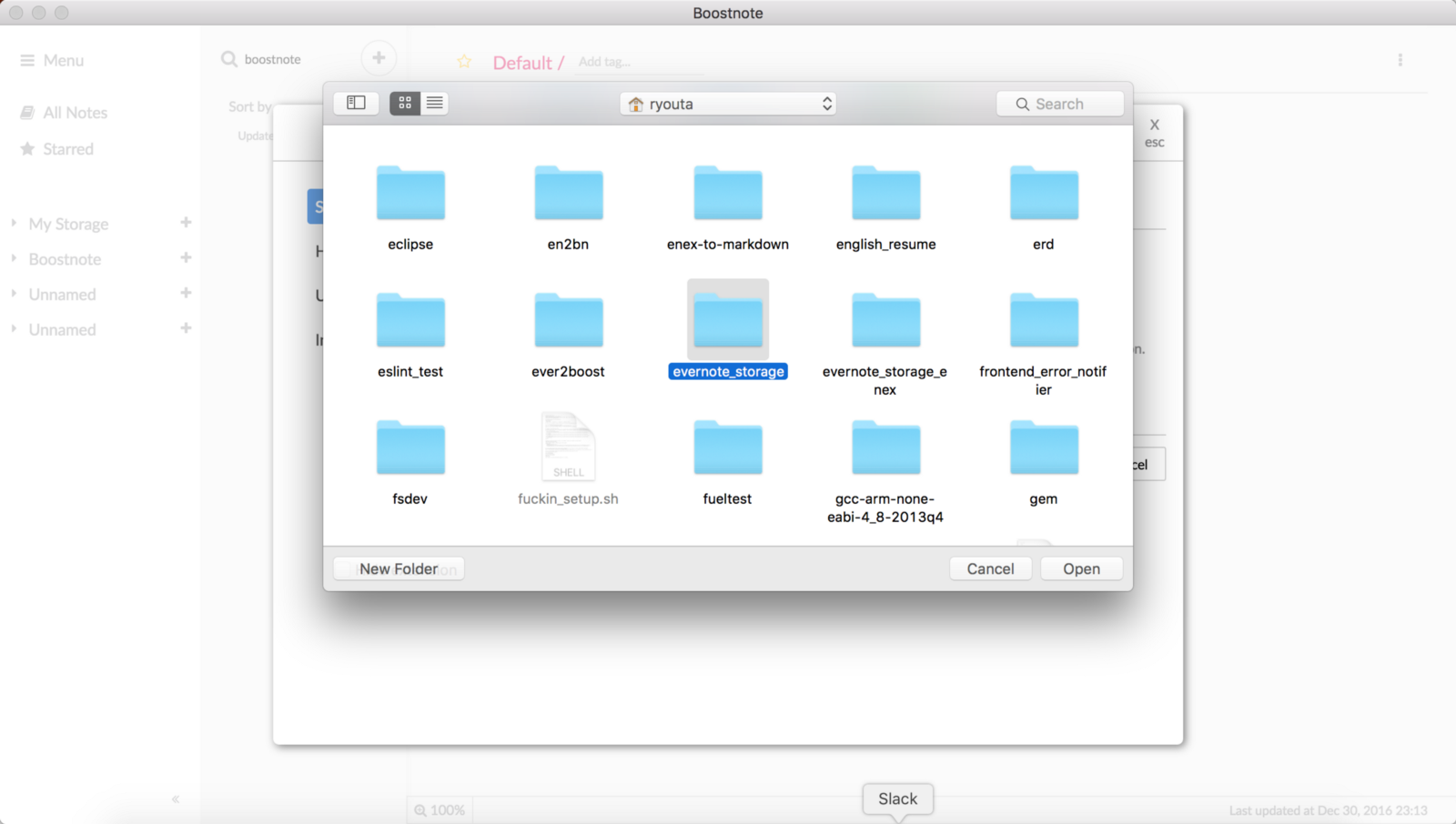
Completed!
About Evernote API
ever2boost uses Evernote API, there is API limitation at the time of running.
Error due to API restrictions
① Each folder can only import up to 250. ② Only about 500 can be imported in one hour as a whole ③ Limitations due to the capacity of uploaded files such as images ④ As for importing images, the “import” command is supported, and the “convert “command does not.
When an error occurs, warning sentences and error statements are displayed as follows.
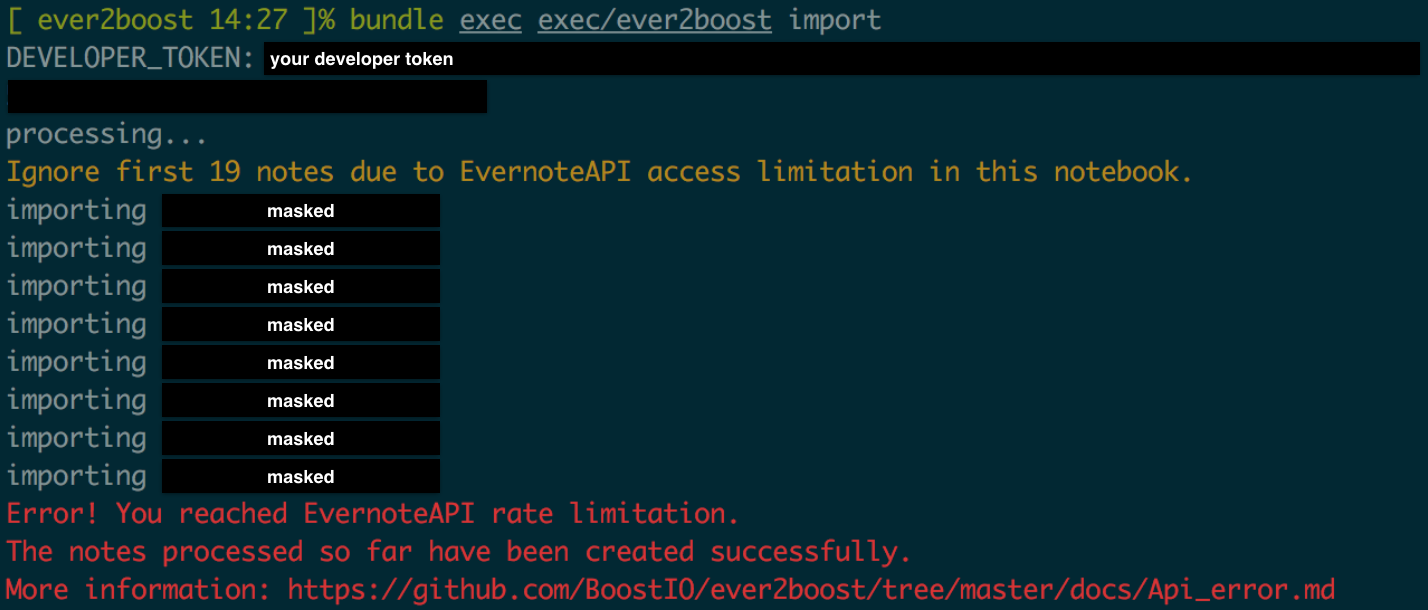
Convert command
Ever2boost has convert command to convert “.enex file” exported from Evernote as Boostnote’s storage.
# How to use
$ ever2boost convert ~ / evernotefile.enex
By default it is created in “~ / evernote_storage_enex”. As with the import command, it also has the -d option and you can specify the output destination yourself.
If the output destination of convert suffers, it is better to use “-d” because the folder display is incorrect.
Summary
Enjoy Boostnote and ever2boost! If you find bug in ever2boost, feel free to talk with us.