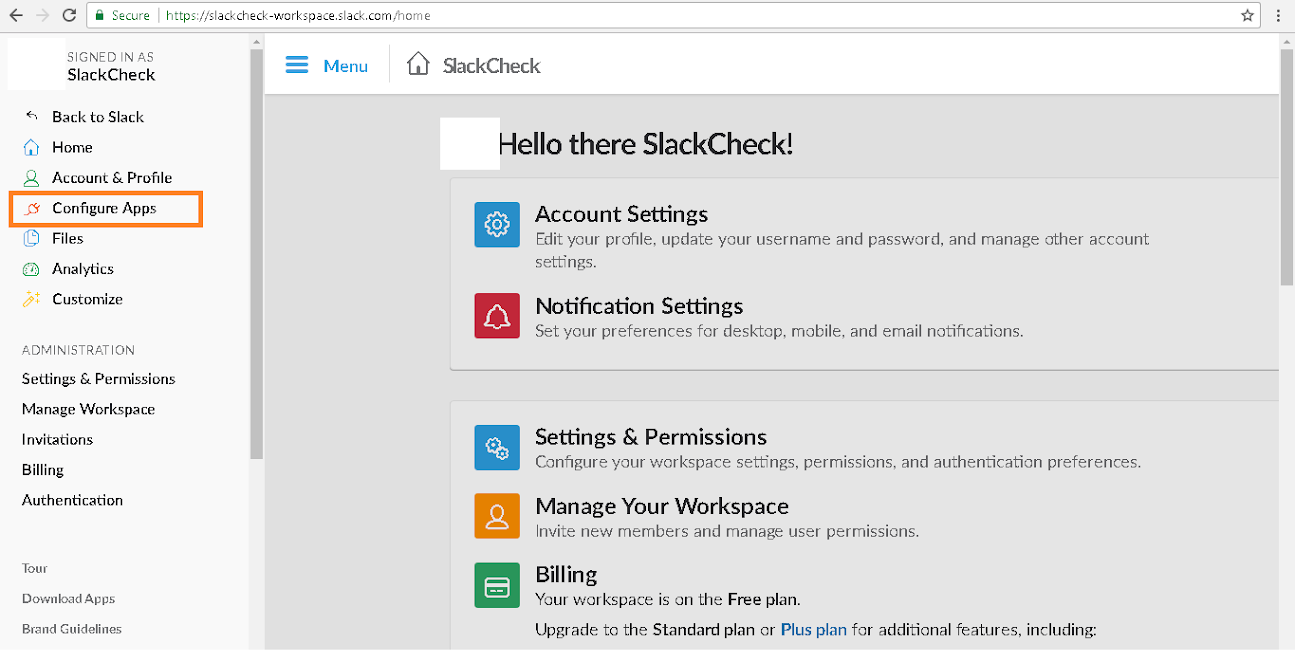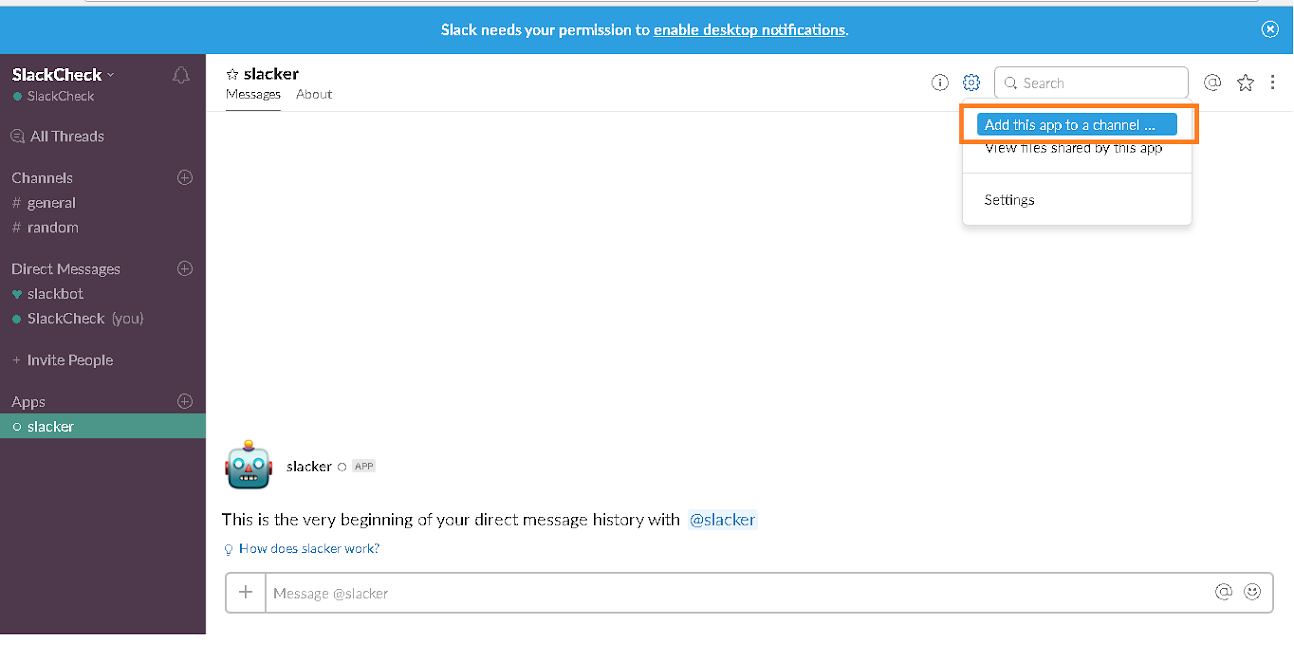spreadsheet
Slack is a team communications tool which is changing how we do things with keep all team on track and communicating well.
Slack is a concept almost as much as a tool.
It’s a unified messaging interface that replaces for team’s email, instant messaging, Skype communications.
It allows to do all of this within one unified interface that works in both our mobile and in our desktop world.
It eliminates conversations happening in multiple areas. That’s probably the
number one benefit
You don’t have a conversation happening on Facebook messenger then switching to email, not knowing where you said what and having to look through multiple different silos of information to find the conversation that you were working on.
Slack integration with google services
Slack also has extensibility.
You can add more functions and features depending on your team’s needs and the other tools that you use.
Such as:
You can make the slack integration with google calendar. (link the address of the article)
You can make the slack integration with google mail. (link the address of the article)
You can make slack integration with google spreadsheet.
I’m going to show you one of those features today.
How to make the slack integration with google spreadsheet
Today we will talk about the new product integration that Google has cooked up with slack.
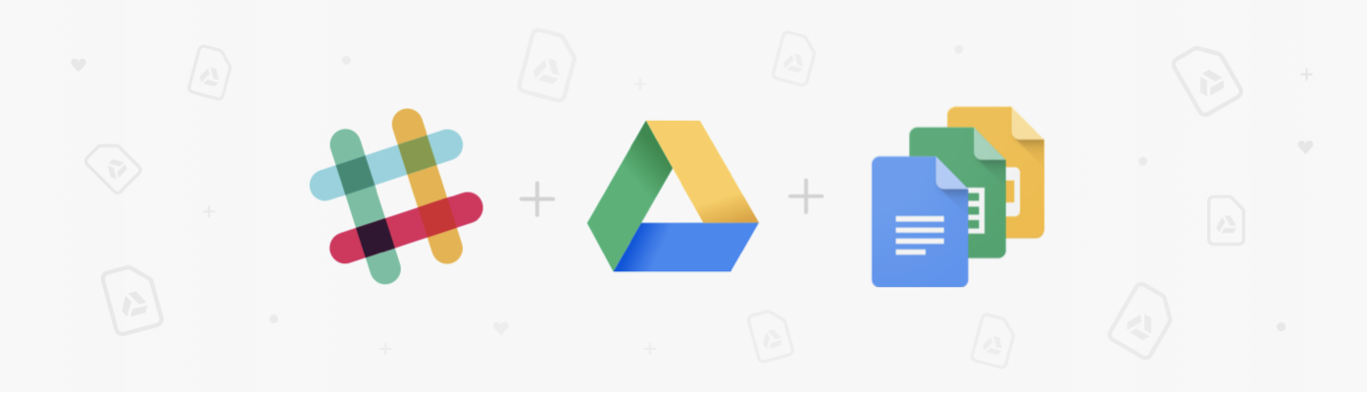
As always, the goal of this new feature is to increase productivity and reduce wasted time jumping around between Windows and programs trying to accomplish a simple task
Now you have the ability to bring files from your Google Drive account directly into conversations taking place with your team on slack
I’m going to show you How to make the slack integration with google spreadsheet and how easy this can be head to a slack channel that you're a part of
Click on the plus icon down in the lower left-hand corner You can also select google drive.
If this is your first time using the feature you'll have to give the service permission to access your google drive account.
Then you can select a file from your drive and import it into slack.
This is incredibly useful when discussing any files that are in your Google Drive as it eliminates any emailing or sharing from Drive directly if you're already collaborating in slack.
The greatest feature is the ability to create a new Google Spreadsheet to make slack integration with in order to collaborate with people that you're working in a channel with
From the plus sign again, you can choose to create a new Google document from within slack choosing either a document, a spreadsheet or a presentation.
Now when you create your new file you can name it, choose where to share it and then add comments.
Note: If you have pop-ups disabled, slack will post a link to your new doc in the channel however if you enable pop-ups for the site it will automatically open the new doc instead.
Now you see why people like Slack so much and why it has become such an integral part of any distributed team
We use Slack to communicate every day very efficiently and these integrations, these tools appear in just help facilitate the communication that much more.
When you layer that on top of all the additional functionality and the fact that all of the different documents that we’ve ever shared and worked on together we can go back and we can find all in one place, this is the tool that makes small teams highly efficient.