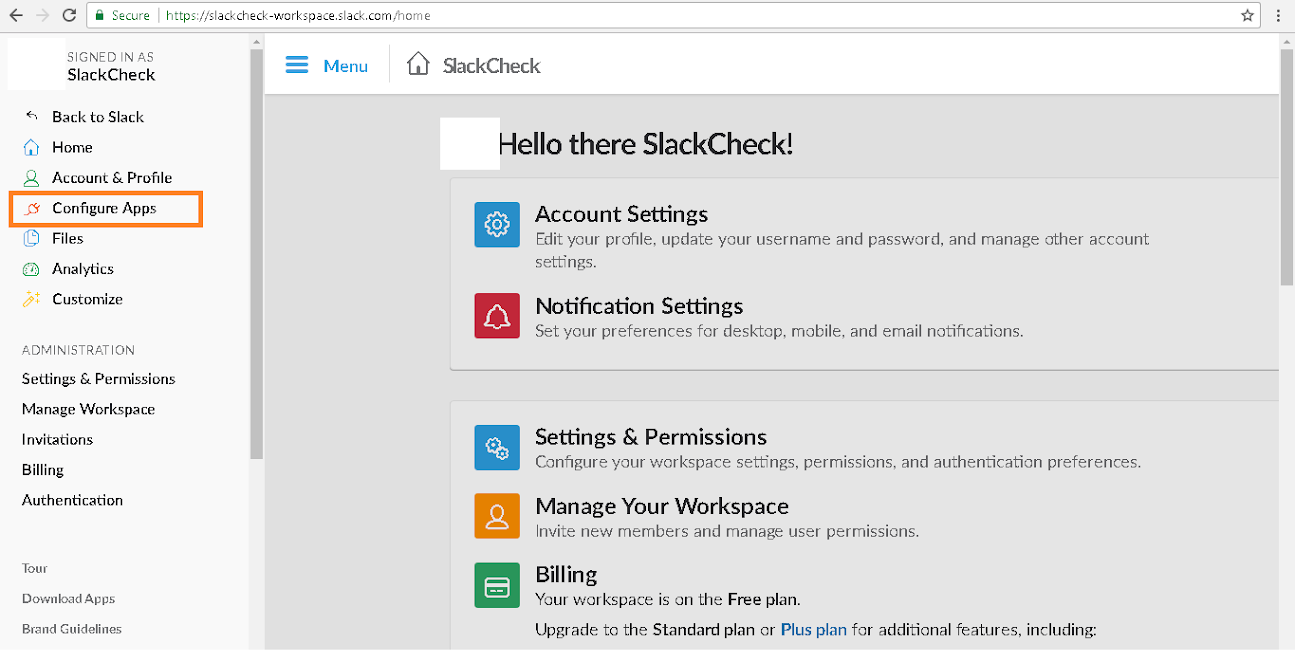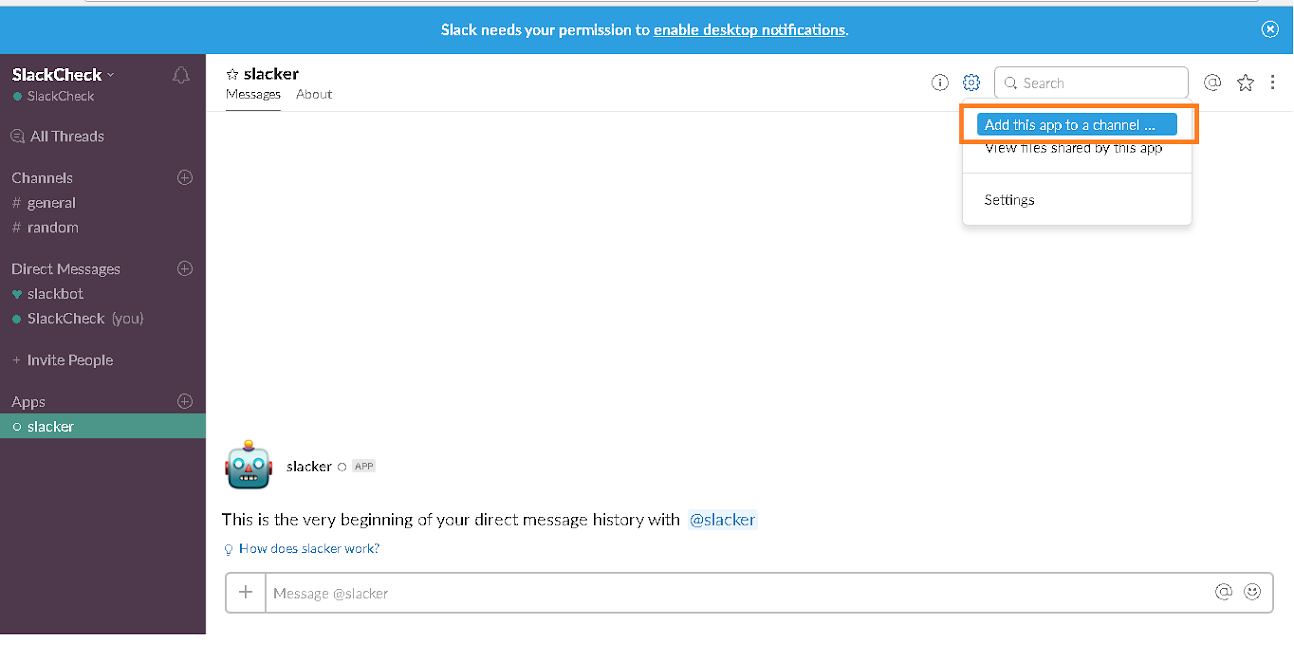Gmail
Slack is going to give you a better communication with your team whatever you're working
with in your business where you think that there can be better communication.
Slack make it easy for you to search contacts and search messages.
Slack is one of the biggest growing apps in communication over the last year.
Getting on slack will grow up your productivity immensely and all your work, messages and communication with your team will be much more organized.
Slack integration with google services
Slack also has extensibility. You can add more functions and features depending on your team’s needs and the other tools that you use. Such as: You can make slack integration with google spreadsheet. (link the address of the article) You can make the slack integration with google calendar. (link the address of the article) You can make the slack integration with google mail. I’m going to show you one of those features today.
How to make the slack integration with Gmail

Reason I choose Slack was just that I feel sick of internal emails going back and forth all the time I got enough emails as I didn't want to keep track of everything and to be honest there
are emails where they end up saying in the Inbox but then another 100 emails come in and that conversation gets lost. Slack really helps to stay on top of those kinds of things. it means that all internal communications in just one place for all my team.
Slack integration with Gmail
It came out September 6 2017, you can bring important emails from Gmail in the slack.
Let's see how to do it.
First step: get an email address from Slack To make integration and upload emails from Gmail to Slack you need to get an email address from Slack that you will use for forwarding emails to yourself. Now you have it and Any emails you want to upload into Slack send them to this address.
Second Step: Forward emails from Gmail to Slack We have two causes here: Cause 1 : that we want to forward specific mail It will be very easy and we only just need to forward that email to the address that we copied. Cause 2: that we want to automatically forward your emails from Gmail to Slack Yo u c a n u s e p r e - b u i l t o p t i o n s l i k e I F T T T o r Z a p i e r b u t y o u w i l l h a v e t o p a y f o r.
Today I will Show you how to do it for free by using Google Apps Script
The first thing you want to do is get logged in to your Gmail account and click on the little Settings icon and then choose the settings in the menu. Next you want to go to tab where it says “forwarding and P OPI map” and you're going to click on “add a forwarding address” then paste your Slack address and click next. Then it will ask you to confirm that you want to forward to this other email address you'll click on proceed.
Now it says it's sent you a confirmation code so you need to verify that you want them to actually send it to you so you want to go ahead and go over to your Slack look for the message from the Gmail team and confirm. Back to Gmail and choose the option forward a copy of incoming mail to your new email address. Then we're going to tell it what to do with our email messages that are in our Gmail account after it has forwarded the messages to our new email address. We can:
- Keep the Gmail copy in the Inbox.
- mark it as read.
- archive it.
- delete Gmail's copy. Now we will create a Gmail filter to specify which mails to be forwarded. Click on “creating a filter!” and specifying your filter At that point it's all done setup and there's all you have to do is scroll down and click on the “Save Changes okay”.
Now we have, we have made the slack integration with Gmail
Now when you forward the email into your slack team you'll see slack bot light up with the message and you can click to expand it so you can actually see the whole entire mail.