When make a Snippet note in Boostnote, there is columns that put a name and language.
You can set beautiful syntax highlight.
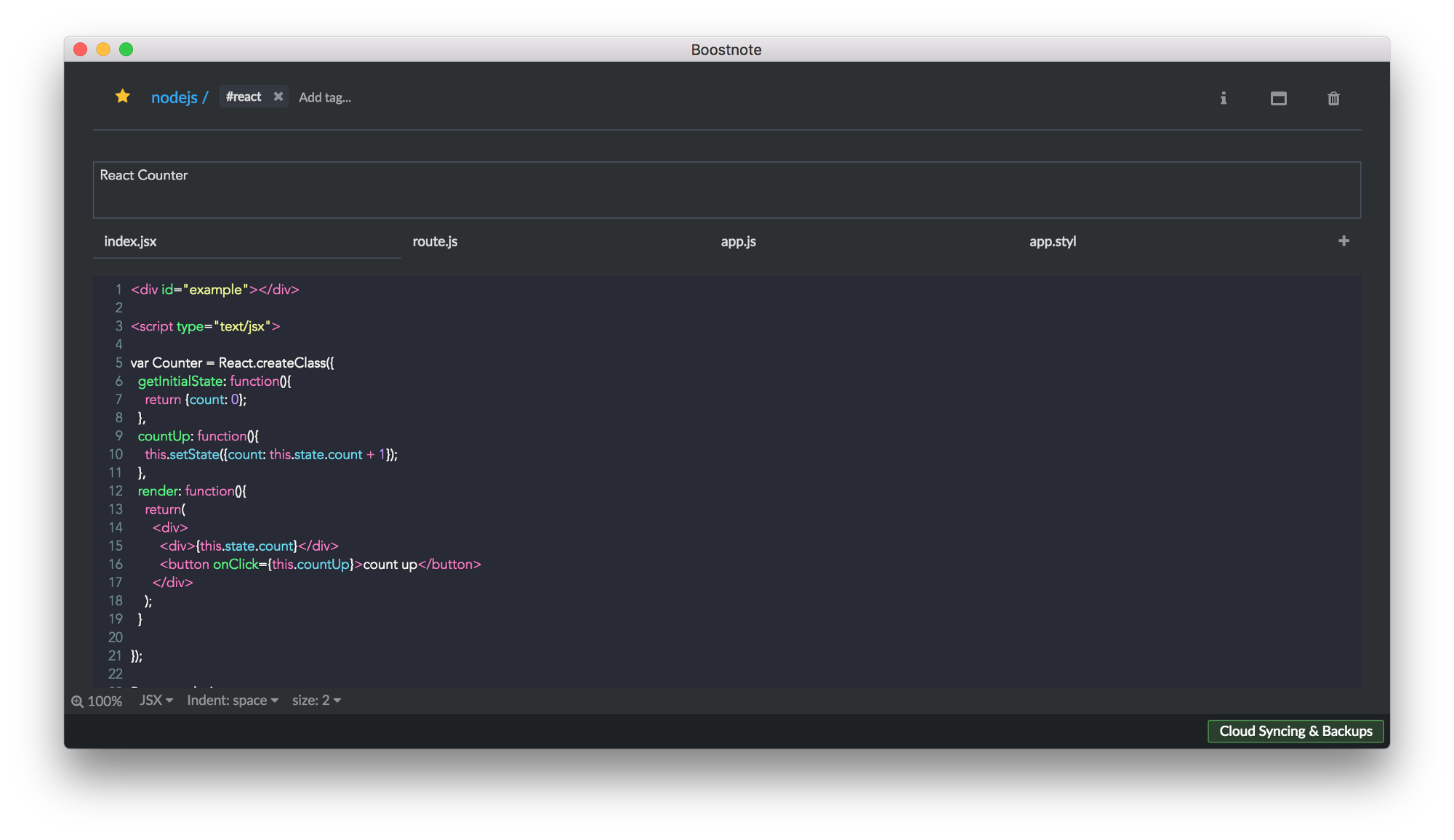
Boostnote is an open source note-taking app for programmers.
Used from over 200 countries and regions, and have been got over 4,500 Star at GitHub 🌟
1, Make a snippet note
Click the note create icon or press the shortcut key [Command + N] and Select “Snippet Note”.
2, Set a language in name
When you type the language like .js in the name area of snippet note, syntax highlight is set.
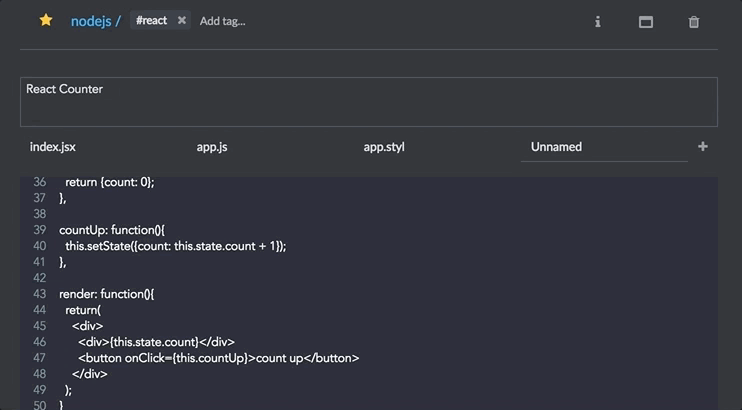
memo: Markdown is also supported.
You can use this feature like README.md.
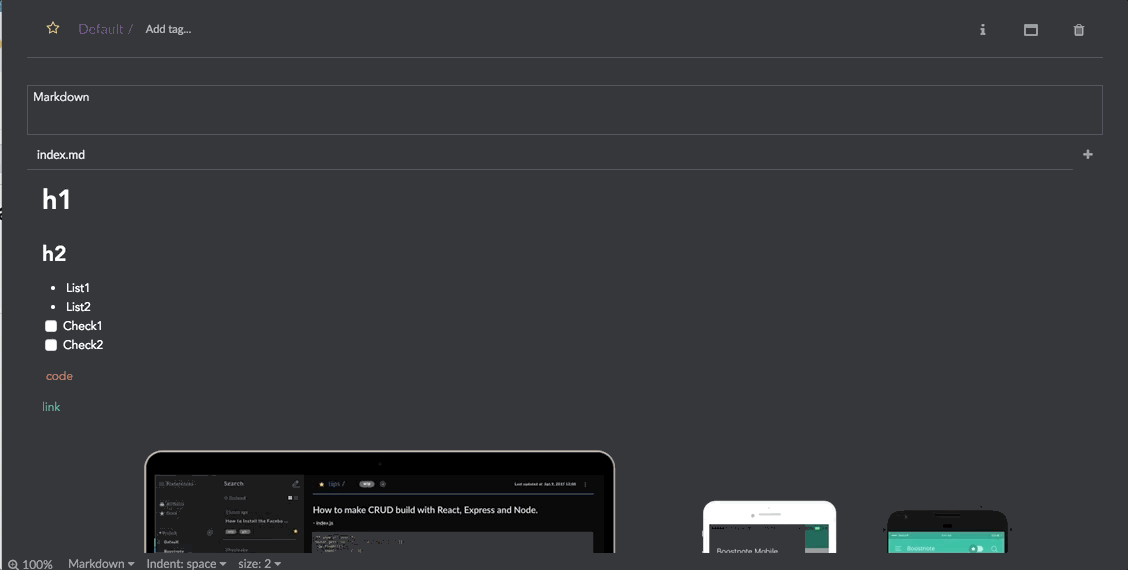
memo: Many languages are supported!
What is your favorite language? Boostnote supports over 100 syntax highlights.
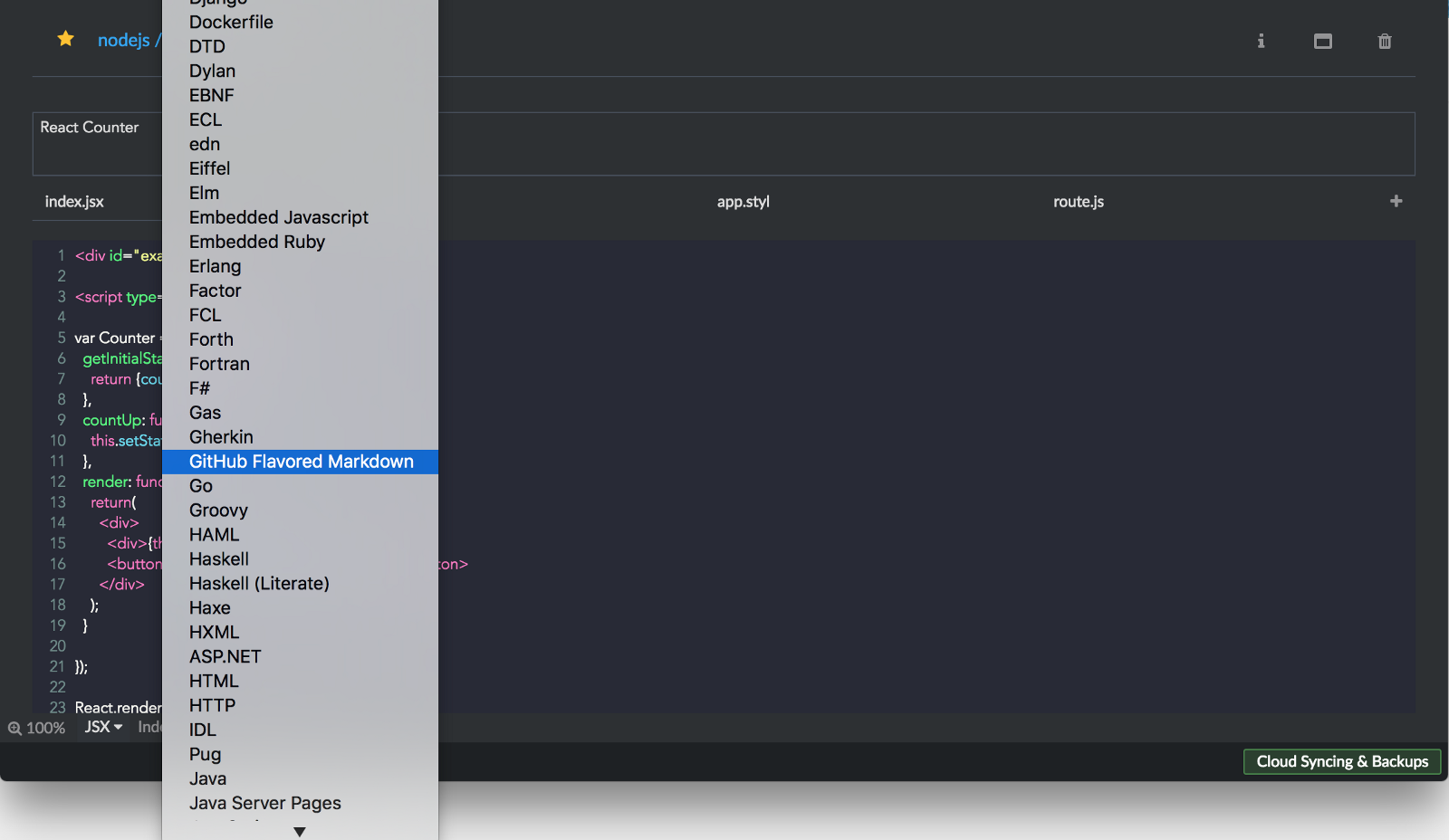
List of languages is here.
Enjoy Boostnote 😆✨